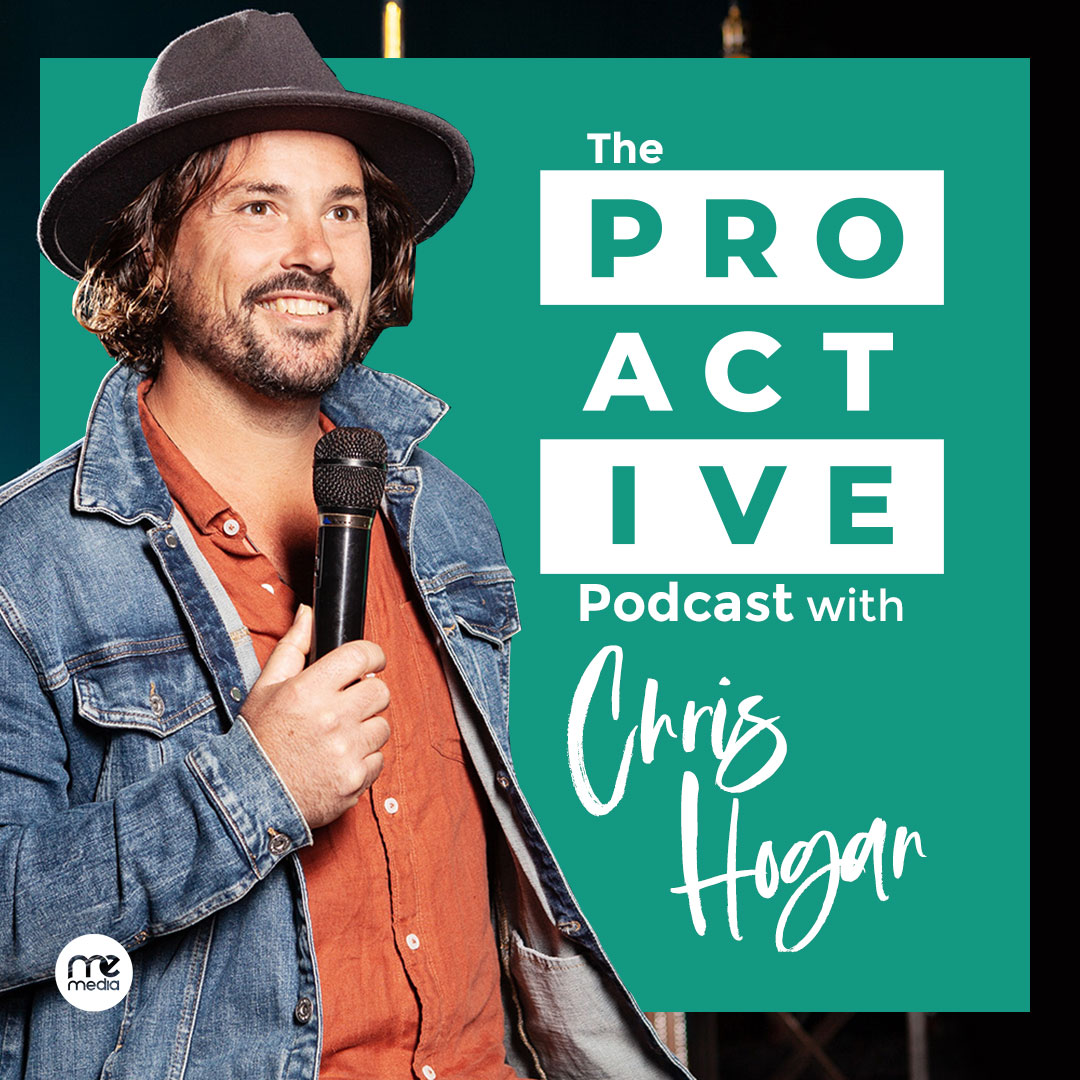Why Remarketing is an Essential Part of your Digital Strategy
Content marketers work hard to engage potential customers by using all of the resources available to them. Obviously one needs to start with a place to put their content and the best place for this is a blog. The blog should ideally make up part of your website or be seamlessly connected to your existing website - on the same domain.
The copywriter may then pass the content to their social media marketing (SMM) team who will reach the target audience with this specific piece of content. Attracting positive or emotional social media likes, shares, comments and mentions are mostly what the SMM team are trying to achieve. Once that piece of content has been read by your ideal customer - what then?
Should we just go and create another piece of content to pull them back in again? Is there another way to potentially excite their need for more and get them to come back and either transact, or see something even more inspiring than the last piece of content? The answer is, Yes. There is, and it’s called remarketing.
WHAT IS REMARKETING?
Remarketing is a way of tracking people who visit your website (via cookies) and showing highly relevant ads to them on other websites - including social media sites - that allow banner advertising.

You might remember the last time you were shopping online for a new watch or pair of shoes. You take a break from your arduous searching mission and hang out on Facebook or check the latest news on your favourite news website. Then all of a sudden you notice the shoes you were looking at are being advertised to you via sponsored ads in your Facebook news feed or banner advertising on the news website.
Some people are genuinely impressed and believe seeing the advertisement is pure coincidence. The people who are impressed and/or aren’t freaked out are the ones that are your customer. They’ll actually love seeing your ad. They’ll love to entertain the thought of purchasing those goods and if they’re an impulse buyer, they may just whip out the credit card and get the purchase over and done with. You might even reach individuals at a particular moment of weakness - where they feel they need to buy those shoes then and there.
Here is where the challenge lies for the advertising team. Should the remarketing ad be so immediate that it surprises/shocks people? Should it advertise exactly what the potential customer was just looking at? Or should the ad offer a discount or incentive to come back and purchase or take further action?
WHAT WEBSITE USER INTERACTIONS CAN BE TRACKED VIA REMARKETING
GOOGLE ANALYTICS ALLOWS YOU TO DEFINE THE FOLLOWING TYPES OF REMARKETING AUDIENCES:
- Smart List: Based on historical data. Users who are most likely to convert during subsequent visits.
- All Users: All visitors to your website.
- New Users: Users that have never visited your site before.
- Returning Users: Users that have been to your site before.
- Users who visited a specific section or page of your site.
- Users who completed a goal conversion: Performed a certain task on your website such as completing a form.
- Users who completed a transaction.

FACEBOOK ALLOWS YOU TO CREATE A TRACKING PIXEL FOR THE FOLLOWING WEBSITE INTERACTIONS:
- Checkouts (successful website transaction)
- Registrations (inc customer enquiries or contact form entries)
- Leads (inc customer enquiries or contact form entries)
- Key Page Views
- Adds to Cart (but possibly didn’t checkout ie. Abandoned cart)
- Other Website Conversions (generally from completions of a form)
![]()
TWITTER TRACKING PIXELS ALLOW TRACKING FOR:
- Site visit
- Purchase
- Download
- Sign up form
- Custom
![]()
THE BEST WAY TO INTRODUCE REMARKETING TO YOUR CONTENT MARKETING STRATEGY
Using the inspiration from the above list, the most obvious and easiest list to begin generating is the “All visitors” list. However putting in the least amount of effort here is obviously going to get you lower quality results than if you take the time to invest in the other lists and potential marketing campaign goal ideas.
MENTION SIMILAR CONTENT TO WHAT THE USER HAS ALREADY SEEN.
If a potential customer has visits your blog which is of huge interest to them. They may have missed one of the most important reasons why the blog was written. For example you may have wished for them to;
- find out more about your services; or
- watch the product video; or
- read another related blog; or
- tell them about similar shopping category; or
- incentivise sharing the content with their friends.
Google has also detailed 19 strategies for better remarketing on their blog which are also great for inspiration.
One important point to remember is not to be too overwhelming and in people's faces with your ads. This can be done by delaying the ads and/or limiting the number of times a specific ad might appear per day as well as mixing up the ads based on different time frames.
HOW TO SETUP A REMARKETING LIST ON GOOGLE
Please note. Some of the following may require you to contact your web developer. If you don’t have one, give MeMedia a call to see if we can help.
First you’ll need to setup Google Analytics on your website. Google Analytics is free software which allows you to track all of your visitor statistics - including e-commerce transactions on your website if you have them.
Check out this Google Analytics Setup Checklist for an overview of what your ideal setup might look like. However, here is a list of the most important parts of getting your remarketing started:
- Install Your Google Analytics Tracking Code on your website
- Setup your Google Adwords Account
- Link Google Adwords to your Google Analytics Account
- Google then have a step-by-step guide for Creating the Remarketing List on their blog
HOW TO SETUP A TRACKING PIXEL ON FACEBOOK
Facebook have a step-by-step guide on How to Create a Conversion Pixel on their blog.
IMPORTANT: Don’t forget to also install the code on your website. This information can be found here.
HOW TO SETUP A TRACKING PIXEL ON TWITTER
All of this is covered in the Conversion tracking for websites article on Twitter’s business blog.
WHAT TO DO IF YOU GET STUCK
Of course your first point of call should be to your web developer or marketing team. However, by all means please contact MeMediaif you need help getting setup or with ongoing campaigns.