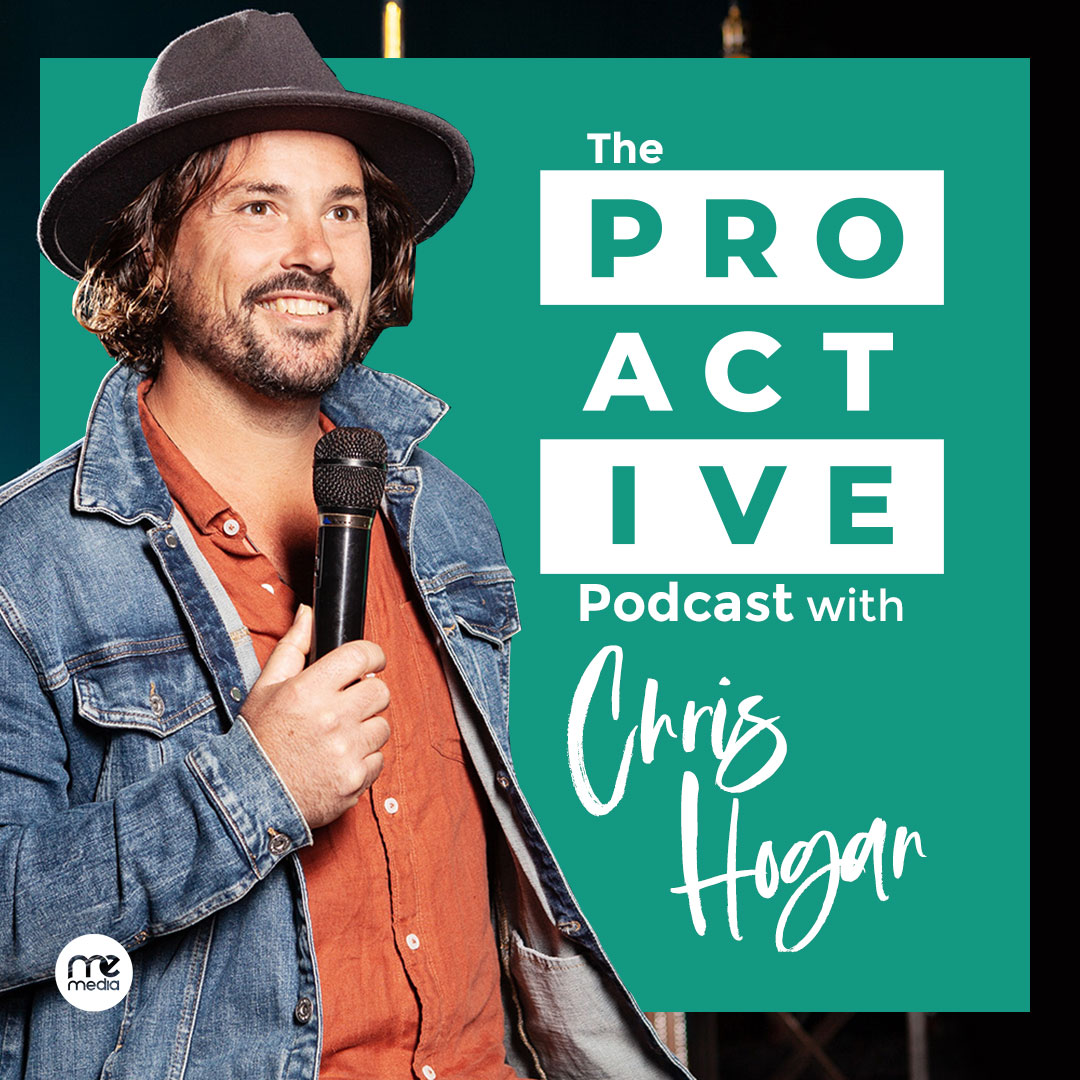The Truth About Facebook's Ad Metrics | Get Fact Up #59
UPDATE: We mentioned we were cooking up a big Facebook advertising cheat sheet - and here it is! The 2017 Facebook Marketer's Jargon Cheat Sheet. You're welcome!
Recently Facebook found itself in some trouble about misleading ad metrics. There has been a lot of hyped news about it.
Some say it’s no big deal, while others say it’s highway robbery.
Personally we take all news stories with a grain of salt, but anyone that’s spent time in Facebook ads manager can tell you that the reporting is… a bit weird man.
But not just weird, they are down right confusing - we’re not surprised that Facebook has copped a lot of flak over this. Even in the help forums, there is nothing but unanswered questions.
When you look at your ads manager, the terminology just doesn’t match Facebook’s typical jargon, such as “like” “share” and “comment”. Not only that, the numbers on your insights, ads manager and other reports never seem to match, sometimes they’re out by a lot.
It’s easy to see why marketers are getting fired up.
So rather than point the finger, we decided it was time to do our own research and testing, ask our own questions, and figure this out once and for all.
Time to tame this beast.
First things first, let’s look at some of the commonly misunderstood Jargon in Ads Manager. Then we’ll get into the numbers.
"Reach"
When Facebook says reach, what they should say is “unique views”. What this means is the number of people that saw your ad, not including people that saw it more than once.
"Reactions"
Facebook recently updated from just a simple like to include another 5 emotions - happy, sad, angry, surprise and love. So when Facebook refers to reactions, it means your standard likes, plus all these new ones.
"Results"
This word actually depends on what you first set the ad up for. When you first hit the “Create Ad” button, there was a screen that asked you to choose a marketing objective. Whatever you picked here determines what your “Results” are. For example, if you chose video plays, your “results” column becomes all about video.
"Actions"
This gets a lot of marketers and business owners. You would think that an action on Facebook is a like, comment or share, but it’s not that simple. If someone simply “views” your advert, anything they do after that is “an action”.
That might mean liking your Facebook page, commenting on other posts, RSVP’s an event or even visits to your website. What this metric really means, is “People that saw your ad, then did something relevant for your brand”.
There is a tonne more Facebook Jargon we could go into, but we’re putting that all into a big Facebook Marketing Cheat-Sheet, which we will share out to our email subscribers and Facebook followers next month.
Now let's take a look at why our numbers don’t add up.
When you look at your ad manager, it will show you one number, and something totally different on the post or ad itself.
First thing you need to realise is that Facebook ads manager doesn’t care about organic growth, so factoring that in we get a bit closer.
Looking in help centre, the answer Facebook always gives is “Ads Manager is the most accurate, stop asking questions”
Not exactly helpful. And given the publicity Facebook has been getting over this - surely there is a better explanation.
The more you look at the Facebook forums, the more it seems nobody can figure it out.
That’s because once again, Facebook is using jargon that’s going over everyone’s heads.
In the help tab Facebook makes a very small mention of using “Sampled Data” for its reporting. So what does that mean?
Sampled Data is a trick used in statistics to cut corners when you’re looking at vast amounts of data. What this means is that Facebook only checks a small percentage of your data, then uses those numbers to project the rest.
Facebook say that the reason behind this is so that they can give you results in real time.
And while that’s great, it does mean that you’re only seeing a “projection” and not your actual results.
Now i know what you’re thinking. Dodgy right?
What’s the sample size? Is it 20%... 10%... 1%... And what’s the most accurate place for readings? Insights, Ads Manager, Spreadsheet Exports?
This is where the trail went cold. There’s no information about how to get a 100% accurate reading.
So we decided to ask Facebook ourselves, and guess what - they actually responded!
They said that the spreadsheets you can export are 100% correct - “they are accurate and "unsampled" whole numbers”.
So there you have it! If you want to know exactly what’s happening with your ad dollars - exporting a spreadsheet is the best option.
Now personally we think Facebook is a great place to advertise, but it can be very confusing - and it can cost you a lot of money trying to figure these things out.
So we’d love to know if you’re having any issues using facebook as a business tool. What are you confused about? Drop us a comment below, let's have a chat about it!
See you next month!
_________________________________________________________________________________________
Subscribe to our Get Fact Up series for weekly updates:
https://www.memedia.com.au/get-fact-up
Like us on Facebook: https://www.facebook.com/memedia
Join us on LinkedIn: https://www.linkedin.com/company/memedia
Follow us on Twitter: https://twitter.com/me_media