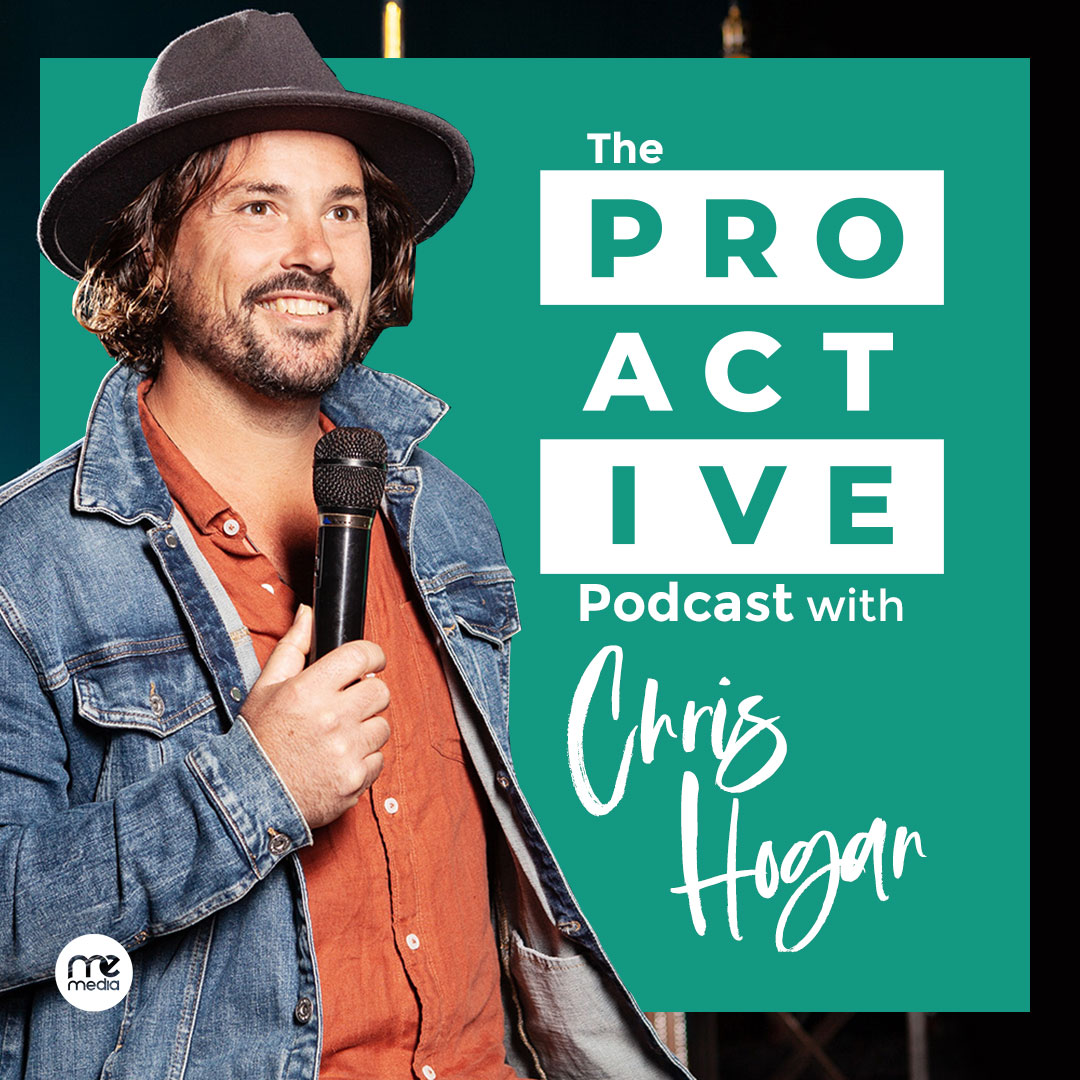Gold Coast Attract + Convert 2014 Event Marketing Video
MeMedia runs regular marketing and sales events for businesses to learn how to reach with their ideal client and connect via habitual mediums in a digital world. Chris explores fundamental SEO and digital marketing practices that businesses should be exercising and we have made this recording available for everyone. Just watch the video below or read the transcript to get these great tips.
My presentation is going to be about the marketing side of things, and then Simon will follow-up with sales. These two avenues really do work hand in hand – hence the Attract Convert name. I’ll be diving a little bit into Search Engine Optimisation, Content and Social Media Marketing (mostly on the SEO side of things) for tonight’s presentation.
First of all, just going back to the Attraction side of things and the Universal Law of Attraction is “like attracts like”. So make sure you’re talking directly to your target audience and if your content on your website or your marketing is obviously appealing to them, then obviously “like will attract like”.
Similarly, we have the website SEO side of things. SEO is a lot about fixing your mistakes or fixing your website and keeping up to date with Google algorithm changes – so, constantly improving the positives obviously reduces the negatives.
Thirdly, “I’d better like your content”, so if I like your content I’m going to be attracted to you and your business - pretty simple stuff.
Also with Social, well “Like attracts Like”, even in the Facebook terms. So if you got several hundred “likes” or several thousand “likes” then a crowd attracts a crowd. It’s the same with the whole photography in a restaurant thing – Never take a photo of an empty restaurant – why would anybody want to eat there if it’s empty?
So, with SEO we need to start with the end in mind and that is with your website. Now, most people would actually go out and say “I want to market my website”. Let’s just start creating connections on LinkedIn and Facebook and where are you going to draw them back to? It’s going to be on your website so we need to absolutely start there first.
And so YAY, SEO, it sounds like just one Job. Beautiful, no problems, we don’t have to do a lot of stuff well, sorry but…
SEO is actually something like this. It starts with your website and we do search engine optimization, we fix the website, we produce the content and we earn links and we do the advertising…it doesn’t sound so simple, does it?
So hopefully tonight I’m going to break that down into easy to understand steps and by the way, I’ll be distributing this presentation afterwards too, so it does have several slide notes and you should be able to follow along.
So Step 1, Let’s Optimize/Let’s fix your website.
Google changes their algorithm every 13 hours, hence this is the reason why I say “fix”. We are constantly playing catch up with what Google’s putting out there as it’s 200 ranking factors. No person actually knows what those ranking factors are but we are actually have a pretty good guess. And just think of it like servicing your car. Once you got it on the road you just have to keep taking it back for a service monthly, weekly or whatever. And we do have to remember that people get bored really quickly. We want people to come back, so keep on producing new content so as not to bore people.
We need to talk Structure. So when we are actually planning our structure we look at obviously our services, and what people are going to find us for. So we are going to look at our Keyword strategy. By that I mean; you’ll have several pages within your website and a keyword or phrase should really line up with a page on your website. It’s pretty straightforward. You have several different services; make sure you’ve got all those keyword phrases in place on each one of those pages.
If you’re actually looking for ideas on (as an example) TV installation, “which location should I be targeting?” for example, go to Google and start typing and Google will bring up suggestions and those are highest searched keywords relevant to your search. So you can start typing anything and Google will just tell you, this is what people are searching for. The hard part here is that basically you’re going to have a huge number of results. When you’re doing the searches, you want to go for keywords that basically have the lowest search results out of all your different combinations.
So like I said, we need to optimize each page of your website, and really we only want one specific keyword or phrase. When we’re doing one keyword or phrase we don’t necessarily have to have it exact matching in every instance of the website. For example, on this site we’re optimizing for the Bariatric Surgery. Now, we didn’t just put up the heading saying “Bariatric Surgery” – we said, “Bariatric Surgery explained” just as a very simple example. Also, we’ve got other pages, i.e. “What is Bariatric Surgery?” So based on our analysis of what people are talking in, they’re typing in these keywords – “What is Bariatric Surgery/ opinions about Bariatric Surgery”, so we decided to put in a supportive opinions about Bariatric Surgery. So, you can keep on creating pages within your site, generally it’s in the blog area for extra search terms, around your keyword strategy.
One of the most important things about fixing your website these days is obviously making your website mobile friendly. And Telstra brought out a research study on the September of last year which basically indicated that we’re going to be at 84% Smartphone penetration in Australia by the end of this year and 58% tablet. That was their forecast – they haven’t brought out a revised one yet, so I expect that it will probably be this coming September so that would be interesting to see if that’s on track. But most definitely did hit this at the end of 2013. With regards to your mobile strategy, generally speaking you just make your desktop website into a mobile formatted website and how this is done is Googles suggestion - it’s called responsive website design. Basically what that means is on your website, if you grab the side of your browser and picked it up there and dragged it the website will actually scale. That means it’s scaling towards any device size. For example, it’ll scale to the iPad or it’ll scale to the smartphone. Because there are so many types of tablet and their dimensions and also different smartphone dimensions, the responsive website design makes the best sense. You’ve just got so many degrees of differentiation of pixels and responsive website design covers that for you.
Meta Titles. Now, don’t glaze over this, we’re going to look at some code. Basically Meta Titles really, really important. That’s what they look like in the code – don’t worry about that too much – here are some general rules about how many characters do you need to have in your meta title, that’s what bots are looking at. That’s what Google bots looking at. But this is what humans looking at. So, this is actually the Meta title here, and this is the meta description. So essentially speaking, we need to stop optimizing for the bots or Google and optimize for the human being because these are actually conversion factors, these are actually what makes people click through. If you don’t have your descriptions in there, Google doesn’t actually count your descriptions - your meta descriptions is a ranking factor, but it is a human conversion factor.
Headings and copy - So your on-page headings and copy are obviously very, very important once people get into your website. Most people are looking at the website seeing big text and little text and thinking, “Yeah I’ve got headings, I’ve got copy – it’s all good!” We’re going to pick on someone in the audience for a second and we are going have to look at his website and one of the greatest ways for you to actually test your own website is so easy. You can type this search (in video slide) in to Google and brings up all the pages that are indexed for your website. So there’s currently 3000 results in here which is seems quite high. Then we have this little drop down box button here and we can click on cached. What that does is it brings up Google’s cached version of your website. Then you can pretty much have a scroll through and check, “does it look normal and does it have up to date information on it?” Yes, all good. Click on the text version, and do a control F or command F for Mac and start trying to find some of the keywords that you would want each pages of your site to be found for
So, on Brad’s site Brad is a Cabinet Maker. Without even looking at what content Brad has on his website I thought I’d do this review, starting with a quick search on the home page for, “Cabinet Maker”. And then I’ll search for Gold Coast. So it terns out, while there are lots of references to cabinet making there was zero for cabinetmaker. That was on the home page, and a couple for Gold Coast, which is great. Really, you only really want two sorts of mentions of the keyword in the page, otherwise it looks as thought you’re trying to stuff the keywords into the page.
Similarly when I scroll down that cached version I’ve got big parts within the text and I’ve got little parts, so essentially headings and paragraphs. One really important feature is to click on these and right click in Google Chrome for example it is called “inspect element” and double check that these are actually H1 tags and H2 tags and H3 Tags respectively. If they’re not, essentially speaking the programmer has just bumped up the size to make it look good but hasn’t actually honored the coding scheme that Google likes to see. So while it might be human optimize visually, it’s not robot optimized for Google. See how we’re constantly playing this game.
So when we look at it from a Google bot perspective and we think, “yeah it’s all good”. Now we look at it from a human perspective – and realize it’s just a bucket of bolts.
So the easiest way to verify whether or not it’s good for a human is the 3-second rule. Most people when they’re looking on your website, will actually take 3 seconds to decide whether or not they click another page on your website or whether they are going to leave. And if you look at your Google analytics, and you are getting a lot of people coming and going within the first 10 seconds, there’s something wrong, and that’s the first bracket of time that Google uses to determine how long people will stay on your site (so zero to ten seconds).
So the 3-second rule, how does it go? You jump on your own website and you go “what’s this website about”. Using your friends or new people to the business is actually a really good way to do this because when you are looking on your own website, you actually go exactly where you want to go, you know all about it, you know what you’re looking for, it’s not a true test. So jump in the website and go what’s this website about? It’s about cabinet making, okay, they’ve got the latest news, like the contact, or online ordering options. You’ll try to figure out what the site is about. One big no no and I think I did earlier, is do NOT optimize for “welcome to”, it’s a very common mistake on websites and don’t worry, I think that half of the room would be optimizing for “welcome to” so it’s really common. Tell people what’s your business is about versus the “welcome to” side of things.
And of course we need imagery - imagery that actually speaks, not like a person smiling, what does that tell people? A person smiling doesn’t tell people anything about your business. I’m really quite over that type of imagery. And so in this case, you know we got home theater installations and we got TV wall mounting, pretty simple right. So most people are actually going to go, “ok well I’m scanning the website (under a 3 second rule) Do they do what I want? No, and they’ll just keep going. In this case, the scroll rule comes in the play.
So the 3-second rule can sometimes be extended out just a little bit more. If we follow what us humans have come quite used to and it’s through smart phone technology and iPads and whatnot, and we get on a mobile device just scroll (scrolling) we think just give it to me, just make me happy, fill this empty void inside of me. Until I find exactly what I’m looking for, I’m not going to stop scrolling. Don’t be afraid of making your homepage 10 scrolls long. As long as within those 10 scrolls you’ve got Call To Actions in there, and that’s what we’re talking about here.
So, Call To Actions are really important and that could be anything from “start your free monthly trial here, Free Monthly, Free information, free download, no obligation”, those sort of things. A good Call To Action could also be “installation pricing and options” Tell people what they are actually going to get on the next page versus something like “read more”. In the case of using something like “free information pack”, we found that these types of forms out perform others 100/1 – so really simple. If you could put a contact form on your website, you can create one of these, and “free information pack” and it could be an auto-responder email- it doesn’t actually have to be sent out in the mail, hence you don’t have to request all their details like address and whatnot.
In this case, one of our clients mail out a free magazine, which yields a ridiculous amount of people signing up for this, which is quite surprising considering that you would imagine people wouldn’t have time for it or whatever. And sending something in the mail gives maybe another chance later when they’re sitting down off the computer recall your brand.
Contact forms. They should be in every page. It’s pretty simple and don’t necessarily ask people to contact you – they don’t necessarily want to contact you. But if you have a question, just this simple change in the statement above in the contact has done wonders for our clients. So “ask a question”, “get some free advice” and things like that.
Include your contact details near the contact form including your email address. Your preference might be something like, “I personally don’t want to use the contact form because I like to keep record of emails that I send out from my mailbox, I just going to click there.” So include an address absolutely and definitely phone number.
Social Integration is taken on by lots of websites but so many people are making a very simple mistake, and that is they’re not using the simple “like” buttons that the social media platforms actually put out there to be used. And here’s one example (video slide) - our client didn’t want to remove them from here so we said that’s fine, we’ll put both up there (on their homepage). But this is actually taking people away from the website. We don’t want to do that, we want to keep them here and we want them to “like” it and we want them to follow. In GooglePlus’ case, you want a G+ and a follow button. G+ is a like of the page but it’s not a like of your business page for example on Google plus.
So, phone number in every page, pretty simple - just put it up in the header, don’t make me go looking for it. These guys (video slide) have to twice, and similarly here.
When your site has a responsive website design, we’re on a mobile or we’re on a smartphone, why should we just “show” the number, we should be able to physically click and call. Previously on Palm Lake Resort’s website we have 19 different resorts that they can call, so they click a “call” button and it drops down with 19 different phone numbers - pick one. We also have a map icon which is extremely important for a smartphone. They’re trying to find you – so just give me the map. Then you have search and you will obviously get the menu buttons to navigate the website. So capability to contact you should be made even better on a smartphone - not worse.
Use ecommerce at every opportunity. Most people think, “but I don’t have a shopping cart, I don’t have a merchant ID or merchant account with my bank, no I can’t take payments.” Yes you can, using tools like Wufoo forms. You can come to this website and you can pay for the service, or you can use it for free, and you can basically create any type of form, which you can then embed into your website. So you can do payment integration and you can even upload files, copy and paste the code into your existing website - and bang, you’re taking money. The money is processed through PayPal and lands in your PayPal account.
More ecommerce - you’ve got some accommodation that you want to set up, maybe you’ve got a holiday rental house. The “booking” button is quite cost effective - I think it’s like $39/month or something like that and no commissions. So hence you just put this button on your website, yes it takes them away from your website but it still kind looks like your website, and bang - you got an accommodation booking engine. Running events (video slide), this is a local business, and you can run your events from Ivvy and also Eventbrite is another way you can integrate ecommerce quite simply.
Now we are down to creating your content. It obviously has to be in line with your keyword strategy, which is what we spoke about before. So I’m just gong to run you through an example website design (video slide). I’ll show you the right and wrong ways you do things.
I created this this afternoon, so please excuse if there are some better options that you come up with. This website obviously has a nice big banner which tells me that they do TV installations, and I can see that they are Gold Coast based and they do TV installation, I’ll just double check that they have the service I’m after (TV antennas) – ok yes they provide that service. And I’m just making a double confirmation that they are indeed local. Perfect.
Instead, I might do “Welcome to My TV Guy” - well that didn’t really help me too much and now it might say “read more” whereas with the other example it read, “request a quote”. This company doesn’t actually operate on a weekend, so they’ve said “request a quote” instead of “Call now” for example because they’re not 24/7 operators.
So this is a scrolling website, I got also a content on this website. It’s also responsive. As they scroll down they can see “Gold Coast TV installer”. So just a double confirmation again and service areas and hours. Beautiful, that’s what I wanted to know – I wanted to know if they are operating on a weekend. As I scroll sown I see more.
Going back to the first example (video slide) it might read again “welcome to my TV guy” – but what for? That doesn’t tell me anything right? The other one was actually far more helpful, where is the first case it reads, “discover more” – well that’s not telling anything that I don’t already know. It also lists “We use only the best equipment”, what are you talking about, what kind of equipment? I don’t know what you’re talking about.
Back to the second (better optimized example) you can see it reads, “Home Theater installations”, “Installation pricing and options”. Perfect, that’s what I want. I know exactly what I get before I even click the button. “TV wall mounting, mounting options and pricing.” Okay, great because I might have a crazy idea of wanting my TV mounted fro the ceiling or something.
This reads much better than “We’ll mount your TV, discover more” I already know you’re going to mount my TV, why am I going to click that? One reason why we really want people to click is that when people land on your site and I was talking about the 3 second rule (or the zero to ten second rule) is that, if people land on your site and takes 10 seconds to scroll down and scroll back up again and they decide, “no, you’re not for me” and they leave – that’s what we call a bounce rate.
Now, when you actually looking at the bounce rates of your website, you going to be going, “oh man, there’s a lot of people coming to our site for X,Y, Z search terms but that’s exactly what I do. I do TV installations, why are they leaving?” They might have stayed on that homepage and even picked up the phone and called you or just left it on that homepage forever while they considered calling you. But because they didn’t actually taking another action and click through on part of your website, it gets counted as a bounce. So, we don’t want to make users click too much. We really don’t. We want to give them as much information on the homepage by letting them scroll up and down as we possibly can, we still want them to click, we still want them to do an action, right or what’s the point of having a website?
So, Contact My TV guy – it could have said “Free Information Pack” or “Contact us now for a free no obligation quote”, or “onsite quote, put your details in here” basically tell people that we’ll get to you on the next day or we going to get back to you in 24 hours or that there’s a 24 hours response time or something like that. And put a search on your website.
We’ve planned out our website we’ve made it mobile friendly, we’ve written all the content for all the existing pages and we launch our website. Great! We’ll going to get heaps of traffic, and make millions on this website. Firstly, Google ranked us really well, and that’s going to get us all the traffic. However, Google has seen your initial website and they’re like, “Hey, you’ve done a really good job on an initial version, but sorry, there’s a lot of other competitors out there that have been around for longer and have been creating content for 5 years, over the top of you – and you’ve only started this year.”
So you have to continue creating content, don’t just launch and forget. And what does that mean?
Obviously write blogs, or produce eBooks, (they could even be that free information pack that was mentioned earlier) - eBooks in high demand. Other options could be systems and useful business tools, which is really just another word for eBook too.
Photos? Absolutely, you might be a construction company or you’re a cabinet maker and you are producing great jobs before they get packed up. Take a photo of them but preferably in situ, do keep producing that content. Where did you produce that content - where that project get installed? Go and write a blog about where the project got installed.
Infographics. If you haven’t seen the new craze of infographics, it’s basically like delivering statistics in graphical form – or really helpful information that people normally have to read a long page of copy to understand. I just not going to sit there and do that but if I can scan some funny graphics, with these statistics and numbers or with a short heading then I’m more likely to actually get through the content. And if I really enjoy it I’m more likely to share it.
Videos - every time you do a video make sure you do a transcript, pretty simple. You can jump on fivver.com and find someone there that would do a transcript for you.
Basically, news headlines, current events – they only have the shelf life of a banana. That’s the shelf life of your content if you’re going and putting that sort of content up on your website. You need to look for content which has longevity. Breaking news or cutting edge news is just not going to get that long term sharing capability.
A lot of people say go and create some links back to your website, well it’s not that easy, you have to earn them. So you might think the solution might be to just build some traffic, that sounds really simple. Building traffic how? Well, it should start with email marketing, and if you’ve got a list of any size, every time you launched a new content on your website, you should be telling the customers about it. Now, obviously, you don’t’ want to be crowding everybody’s inbox too much but the longest you’ll ever leave it is 3 months. One of the biggest reasons why people or your existing customers will leave you is that due to indifference. They believe that you are either no longer in business, or that you don’t do what I want you to do for me - which might be just an offshoot of the existing service you’ve done before.
Share it socially. You are going to have all of this amazing content, and on all of your social media channels you should be putting it out there – “hey here’s some new content on my LinkedIn company page, or Facebook company page.” If you’ve got photographs on there, you should be pinning it on Pinterest.
But your reach doesn’t really (unless you’ve got a stupid number like for example on Facebook), you got a hundred thousand of people there you only got between 10 to 15 percent of those hundred thousand on your Facebook page organically. Which is pretty poor right, you spent a lot of money and a lot of time trying to get all of those people to like your page and not all of them actually seen the content that you are sharing. Pay to boost and reach more people with the content that you’re sharing. This is known as sponsoring your content.
Where can we do that? Google + is a huge one, this is massive for SEO. But unfortunately if you are only eligible to pay for boosts if you have 1000+ followers, so get those “follow” buttons on your websites people. This is buying Google rankings.
Facebook. Yes, you can boost your post for 6 bucks it’s pretty easy. Basically, when you post something on your Facebook page, it’s got a little boost button, click it – put your credit card details in – done!
Pinterest – the option for promoted pins is coming soon. If you’re taking lots of photos and you’re creating a Pinterest account, that is SEO. Why is it SEO? Because when those photos go up to Pinterest, where’s the referring URL? It’s back to your website. So when people actually click on the photo they’ll say ‘Cool where did that come from’ – boom - back to your website, excellent. Pinterest is going to allow you to reach a bigger audience soon.
Linked In – Hey – it’s nice and cheap at Linked In at the moment - $6 per click. That’s the starting price… Yeah, it’s not cheap.
Twitter - If you’re really active on Twitter, Actually you can basically sponsor your posts there too, sharing your content, sharing your link on twitter, you can reach a bigger audience and it’s targeted.
YouTube – sponsored advertising from 13 cents per view. Come on, that is awesome and the targeting there is absolutely unbelievable, it is really, really good – so get creating those videos people I don’t care what you do. Go through videos of your showrooms, say hi to everybody in the office – just get those videos going.
When you’re targeting people, we use psychographics. I’ve covered this many times before at previous events. It differs from Demographics in that, instead of targeting age, where they live, what they do for work and what not; you’re targeting the personality, values, attitudes, interests and lifestyle, their affinities. This is what social channels when you’re boosting your posts want to know. If you know this stuff off hand or if you’ve done a research on your existing customer base or your ideal client, then there’ll be no guesswork when you go to actually boost that post and share that post.
So, this is Linked In (video slide), it says “reach your target audience” I used them as an example because it’s pretty powerful right. I can target location – now unfortunately I can’t target “Gold Coast”, Brisbane is the closest demographic area. Then you can target by company name, or you can exclude company names, or you can target by job title. So, all ages in the Brisbane area have almost 250,000 Linked In Members.
Sounds cool, right? Hang on a minute… $6 per click. And I want all of them to click me – it’s going to get expensive right.
So let’s be really specific, so I just searched, “Medical practice” - but because I don’t want to speak to all of the massive companies because I’m not going to speak to the person in charge, or even a person of influence – so I’m just going to exclude all of the companies above 201 employees. So now looking at the “Job Title” targeting option. Well, I do want to target Job Title, maybe I want to target practice manager because they’re the influencer, not the actual surgeon or dentist or whatnot in the business. Then you could target by skill, so if I’m targeting specific surgeons, I’d be targeting Orthopedic Surgeons for example. Then I can go into groups; I can go into gender and age. Yes it’s drilled down, but at least I’ve basically cut out all of the people that aren’t going to matter to my ad. You’ve got pretty much the same capability on YouTube and Facebook.
You’ve integrated your marketing now, you’ve got your website right – and you’ve done it the right way around. You haven’t gone out and got on all of the Social Media channels and directed people back only for them to find that it’s not mobile friendly (which is their most common social application) – so see you later… Well that was a waste of money. To hence why we start with the website first. And it’s a constant cycle.
So we do our keyword research, we should review our code constantly – just jump on that Google cache. Conversion Rate Optimisation – is our contact form any good? Should we change it to be a free info pack? Should we plug in an ecommerce Woofu form? Content, and links and traffic reviews. So, keep reviewing your content strategy as times goes on, as you see who’s coming to your website, as you see what people are typing in to find your website. You’ll start to find keywords that you wouldn’t have otherwise thought people would find your website for (and are actually relevant to your business).
So the Psychographic research – it might be ongoing – once you’ve created one personality profile for your target audience you may want to go and created more.
Step 2 – Content creation, distribution (social, email etc), that is link building because once you’ve got all of that content out there to “Social Media Land” it’s creating traffic back to your website etc – you are going to earn links because people are going to share it further – they are going to share it on their own social media profiles. If you’ve targeted correctly, you’ve targeted journalists, you’ve targeted authors – and if your content is that amazing you’ll have other news related websites who are doing the banana type content creation and they’re linking back to you. That’s SEO gold in terms of links.
When you’re thinking about your different types of audiences you might go “oh yeah, I’m going to target people that work at the gold coast bulletin” for example.
Keep reporting, and keep analyzing it’s a constant game. So if you’re not looking at your Google Analytics monthly, or if you don’t have a resource that’s pulling together a detailed report about how your marketing is performing this month, you’re basically just flushing money down the toilet.
And that’s pretty much it- thanks very much for coming.