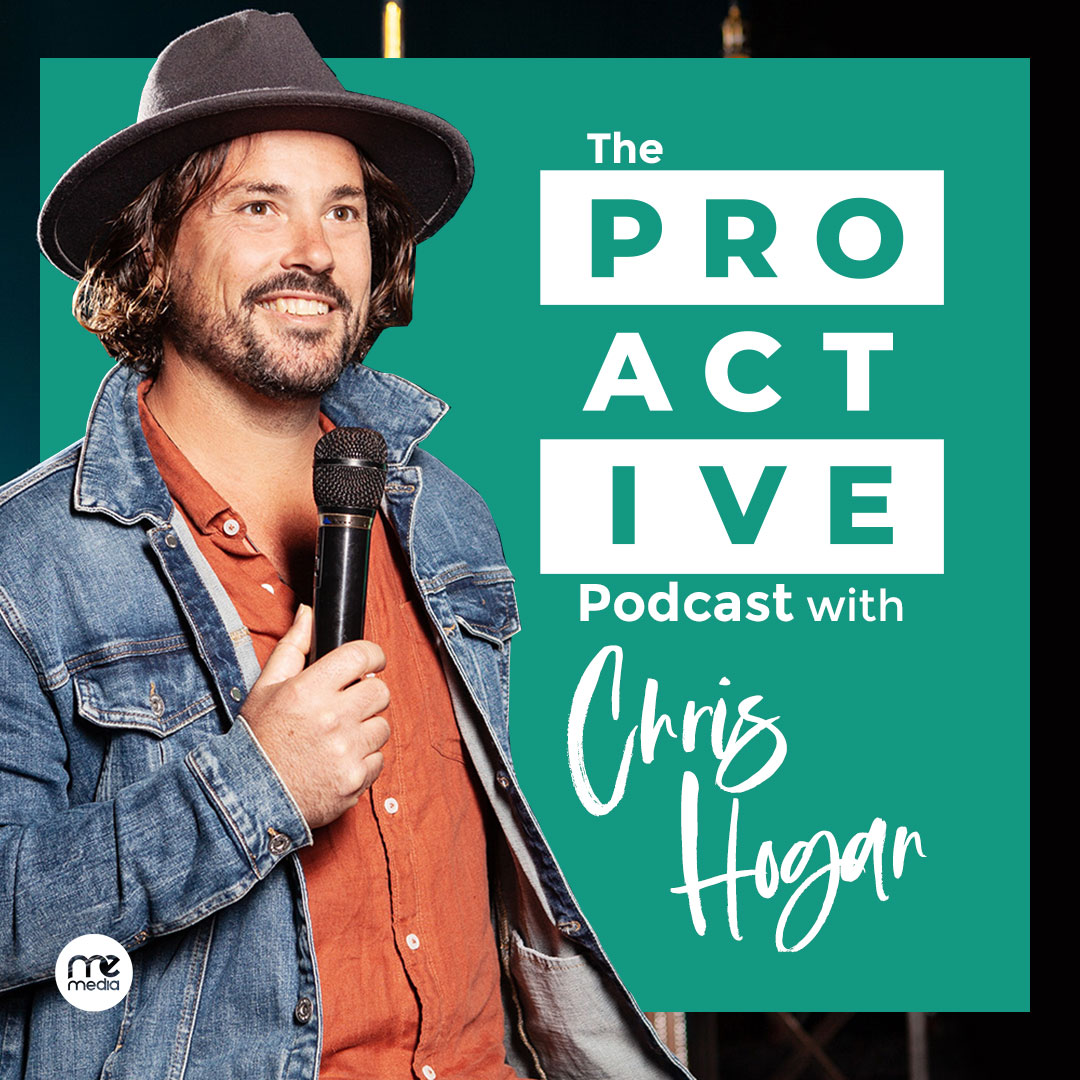The 2017 Facebook Marketer's Jargon Cheat Sheet
Last month we created the video "The Truth About Facebook's Ad Metrics". This looked into some of the most common confusions and pitfalls with the Facebook Ads Manager platform. We looked at why your numbers never matched up and also demystified some of the frustrating terminology that Facebook loves to throw at us.
But that was just scratching the surface!
Below is a comprehensive list of every term and concept used in the Facebook Ads Manager (over 200 definitions!) - explained in our own words as simple as possible. We hope you find this useful! If there is anything you think is missing, or you still find confusing, drop us a comment at the bottom of the page and we'll have it updated ASAP!
Feel free to bookmark this page, or share with anyone you think might find it useful!
(To bookmark this page, press the Ctrl (PCs) or Command (Macs) and D keys on your keyboard)
FB Jargon |
What that MEANS TO US |
| 10-Second Video Views | The number of times your video was watched for at least 10 seconds. Note that this does not mean all at once, and this does not mean with sound! |
| 30-Second Video Views | The number of times your video was watched for at least 30 seconds. Note that this does not mean all at once, and this does not mean with sound! |
| Account Currency | The currency that you set for your ad account. |
| Account ID | The ID number for your ad account, including campaigns, ads and billing. |
| Account Spending Limit | An overall limit that can be set and adjusted for your ad account. Useful for managing account spend! |
| Actions | The total actions taken after someone views your ad. Note: this can be on the Ad, your Business Page, App or Event, and does not require the that your Ad was clicked! |
| Activity | The number of times your tracking pixel was activated per day in the last 7 days. |
| Ad Account | Grouping of your Ad activity, including Campaigns, Ads and Billing activity. |
| Ad Auction | The Facebook system that determines which Ad will show to a person. Your Ads compete in an Ad Auction each time a user loads a page, based on how much you want to spend, and how well your ad has been performing. |
| Ad ID | The ID of a specific Ad in your Campaign |
| Ad Set | The name of a group of Ads that are sharing the same budget, schedule and targeting. Note: even a single Ad will be in an Ad Set. |
| Adds To Cart (Conversion Tracking Pixel) | The number of items added to the cart on your website, that were a result of your Ads. |
| Adds To Cart Conversion Value (Conversion Tracking Pixel) | The total value of items added to cart, as a result of your Ads. |
| Ad Name | The unique name of an Ad, used when viewing reporting. |
| Ads API | The Ads "Application Programming Interface" lets you manage Ads via programming for custom integrations. |
| Ads Manager | The Facebook platform where you manage your Ads, from here you can create, edit, define target, set budgets, view performance and manage billing information. |
| Advertising Policies | The dos and don'ts for your Facebook Ads. These are well known to be strict - we reccomend that all advertisers review them! |
| Age | The age of the people you are trying to reach with your Ads. This can be anything from 18 to 65+. |
| Age and Gender | When viewing your performance, this refers to the age and gender of those who viewed your ad. Note that this can often show as "not specified" due to people not listing their gender. |
| Amount Spent | How much you have spent on a Campaign, Ad Set or Ad for the schedule, or the time period chosen. |
| App Engagement | The number of actions taken relating to your App as a result of your Ads. This can mean installs, credit spends and uses. |
| App Installs | The number of times your App was installed as a result of your Ad. |
| App Story Engagement | The number of actions related to the desktop App story, as a result of your Ad. |
| App Uses | The number of uses of your desktop App, as a result of your Ad. |
| Audience | The group of people who can potentially see your Ads, defined when you created your ad, or selected from a Saved Audience. |
| Audience Network | The externalnetwork of users of Facebook approved mobile apps; people that can see your Ads outside of Facebook. |
| Backup Payment Method | The payment methods that will be used if your primary payment method fails. |
| Bid | The maximum amount you want to pay per "result". This can either be set manually or automatically. |
| Billing Summary | The overview of your past ad costs. This list can be expanded to break down specific costs. |
| Billing Threshold | A post-pay billing setting. You can define how much your Ads will spend before you are charged. The availability of this varies country to country. |
| Budget | How much you want to spend on an Ad Set, it can be set per-day or for a specific period of time (lifetime of Ad Set). |
| Campaign | The name of the Ad Campaign, which contains your Ad Sets and Ads |
| Campaign ID | The unique number of the Campaign you're viewing in reporting. |
| Campaign Spending Limit | The spending limit allows you to set a maximum amount you want to spend for any Ad Sets and Ads in a Campaign. This ensures that everything will stop running once the limit has been reached. |
| Check-Ins | The number of times someone has "Checked-In" to your Facebook Page as a result of an Ad. |
| Checkouts (Conversion Tracking Pixel) | The number of cart checkout on your website that were a result of your Ads. This must be set manually on the checkout page in your website's code. |
| Checkouts Conversion Value (Conversion Tracking Pixel) | The total value of checkouts on your website as a result of an Ad. |
| Clicks (All) | The total number of clicks on your Ad. This means anywhere on your Ad, including the like button, share, comment or even on a link to your website. |
| Clicks to Play Video | The number of times your video was clicked to start it playing. |
| Conversion Tracking Pixel | The Conversion Tracking Pixel is the old name for the Facebook Pixel. It is a piece of code that puts a blank pixel on your website, that when loaded, sends a message to facebook to record it for tracking. If this person had seen one of your Ads, this is how Facebook connects your ad to actions on your website. |
| Conversions | Completed actions, like purchases, adding to cart or filling in a contact form |
| Cost per 1,000 People Reached | The average cost, for 1,000 people to view your Ad. |
| Cost per 10-Second Video View | The average cost for each video play up to 10 seconds or more. This does not require sound to be playing. |
| Cost Per Action | The average amount that you pay for people to interact with your Ads. |
| Cost per All Actions | The average cost of any relevant actions from your Ad. |
| Cost per App Engagement | The average cost for each enagagement with your desktop App. |
| Cost per App Install | The average cost for each desktop App install as a result of your Ad. |
| Cost per App Story Engagement | The average cost for each desktop App story engagement. |
| Cost per App Use | The average cost for each desktop App use. |
| Cost per Check-In | The average cost for each Check-In that was a result of your Ad. |
| Cost per Checkout (Conversion Tracking Pixel) | The average cost of each checkout on your website that was a result of your Ad. |
| Cost per Click to Play Video | The average cost of each click to play your video. |
| Cost per Credit Spend Action | The average cost of each desktop in app purchase. |
| Cost per Event Response | The average cost per response to your event. Note: this includes people clicking "Interested", not just attending. |
| Cost per Gift Sale | The average cost of each gift you sold on Facebook as a result of your ad. |
| Cost per Key Web Page View (Conversion Tracking Pixel) | The average cost of a visit to a specified page on your website. |
| Cost per Lead (Conversion Tracking Pixel) | The average cost per lead, by signup of a contact form on your website or similar. |
| Cost per Mobile App Level Achievement | The average cost per unlocked achievement on a mobile App. |
| Cost per Mobile App Action | The average cost per action completed on a mobile App. This refers to when an App was opened on mobile. |
| Cost per Mobile App Add to Cart | Cost per items added to cart on a mobile App, as a result of your Ad. |
| Cost per Mobile App Add to Wishlist | Cost per items added to a wishlist in a mobile App as a result of your Ad. |
| Cost per Mobile App Checkout | Cost per checkout in a mobile App as a result of your Ad. |
| Cost per Mobile App Content View | Cost per view of specific content in a mobile App. Content can be thought of as specifically defined "pages" in your mobile app. |
| Cost per Mobile App Credit Spend | The average cost for each mobile App credit spend. |
| Cost per Mobile App Feature Unlock | The average cost for each mobile App feature that is unlocked. |
| Cost per Mobile App Install | The average cost for each mobile App install as a result of your Ad. |
| Cost per Mobile App Payment Detail | The average cost for each mobile app payment detail. |
| Cost per Mobile App Purchase | The average cost for each mobile app purchases. |
| Cost per Mobile App Rating | The average cost per rating of a mobile App, as a result of your Ad. |
| Cost per Mobile App Registration | The average cost of a registration completed in a mobile App. |
| Cost per Mobile App Search | The average cost of a search function completed in a mobile App. |
| Cost per Mobile App Start | The average cost for each opening of a mobile App. |
| Cost per Mobile App Tutorial Completion | The average cost for each tutorial completed in a mobile App. |
| Cost per Offer Claim | The average cost per each claimed offer in a mobile App. |
| Cost per Other Mobile App Action | The average cost per each action in a mobile App. |
| Cost per Other Website Conversion (Conversion Tracking Pixel) | The average cost of miscellaneous website conversions. Used for conversions that don't fit into the predefined categories. |
| Cost per Page Engagement | The average cost per engagement with your Facebook Page. This includes likes, comments and shares on statuses, event responses, messages, page likes and more. |
| Cost per Page Like | The average cost per person that clicked "Like" on your facebook page, not including likes on statuses. |
| Cost per Page Mention | The average cost each time someone mentions your Facebook Page, as a result of viewing your Ad. |
| Cost per Page Tab View | The average cost each time soemone views a tab on your Facebook page. This includes your about, photos, videos, events, custom tabs and more. |
| Cost per Photo View | The average cost each time someone clicks on aphoto to view it larger. |
| Cost per Post Comment | The average cost each time someone comments on a post on your Facebook Page. |
| Cost per Post Engagement | The average cost per engagement with a post on your Facebook Page. This includes likes, comments and shares on statuses, event responses, messages, page likes and more. |
| Cost per Post Reaction | The average cost per reaction on a post on your Facebook Page. This means the "like" button being clicked, or the "love," "haha," "yay," "wow," "sad" and "anger" reactions. |
| Cost per Post Share | The average cost per share of a post on your Facebook Page. |
| Cost per Question Follow | The average post for someone to follow a question posted to your Facebook Page. |
| Cost per Registration (Conversion Tracking Pixel) | The average cost per registration on your website via contact form or similar. |
| Cost per Unique Click (All) | The average cost per link click on your Ad, not including duplicates. |
| Cost per 3-Second Video View | The average cost for someone to view your Ad for up to 3 seconds. This does not require sound to be playing. |
| Cost per Website Action (All) | The average cost for any action on your website, tracked by a Facebook Pixel. |
| Country | The countries where the people you have reached live according to their profile, and where they are when they login to and use Facebook. |
| CPC (All) | The average cost for each click on your Ad. This includes clicks on the like button, comment section, event response, offsite clicks to your website or app installs. |
| CPC (Link) | The average cost per click of a link in your Ad content, wether to an external website or somewhere else on facebook. |
| CPM (Cost per 1,000 Impressions) | The cost per 1,000 views to your Ad. |
| Credit Spends | The number of credits that were used in a desktop game, as a result of viewing your Ad. |
| CTR (All) | Click Through Rate. The number of clicks of any type on your ad (likes, comments, event responses, website visits or more) divided by the number of times your Ad was viewed. |
| Current Balance | The remaining balance of your budget on an Ad Set. This can also be viewed as a summary in the billing section of your Ads Manager. |
| Custom audience | A custom audience can be generated form people who engage with your brand on Facebook, people who visit your website or by uploading a customer list. |
| Customer List | A list of people for whom you have contact details. This list can be uploaded to Facebook to generate a Custom Audience for advertising purposes. |
| Daily Budget | This is the maximum amount you're willing to spend on an Ad Set per day. Note: each Ad set has a separate budget, to manage this over an entire Campaign, you can set a Campaign Spending Limit. |
| Delivery | The status of a Campaign, Ad Set or Ad. This can be set at any of the 3 levels of an Ad Campaign for better control of Ad display. Campaigns can be set to Active, Inactive, Not Delivering (due to completion or inactivity at another level), Completed or Deleted. Ad Sets can be Active, Scheduled, Inactive, Not Delivering, Limited (due to audience being too narrow), Completed or Deleted. Ads can be Active, In Review (while Facebook approval is pending), Not Approved (if the Ad falls outside Facebook's policies), Inactive, Not Delivering or Deleted. |
| Credit Spends Conversion Value | The total return of credits spent as a result of viewing your Ads. |
| Conversion Device | The type of device that was recorded using the Facebook Pixel. This not only sees the platforms (desktop/mobile/tablet) but also the operating system of a device (Android/Apple). |
| Ends | The scheduled completion date of your Campaign's Ad Set, thids is when the Ads will complete, provided they do not reach the lifetime budget of the Ad Set first. |
| Event Responses | The number of people who clicked "Interested" or "Going" on your Facebook Event, as a result of your Ads. |
| Frequency | The average number of times a single person viewed your Ad. |
| Gift Sale Conversion Value | The total value returned form Gift Sale conversions as a result of your Ad. |
| Gift Sales | The number of Gifts you sold as a result of viewing your Ad. |
| Impressions | The number of times your Ad was viewed. Note that this is not unique - multiple views from the same user will count toward this metric. For unique impressions use "Reach". |
| Key Web Page Views (Conversion Tracking Pixel) | The number of views of specifically defined pages on your website as a result of your Ads. This must be set manually on a page in your website. |
| Key Web Page Views Conversion Value (Conversion Tracking Pixel) | The total value of Key Web Page Views as a result of viewing your Ad. The value of a Key Web Page View must be defined manually when you set this up. |
| Lead Generation | The building of interest in your product or service, typically this refers to growing a list of prospects via a contact form on a website or similar. |
| Leads (Conversion Tracking Pixel) | The number of leads tracked by a Facebook Pixel on your website. Note that this must be set manually in your website's code on or after the point a lead has been captured |
| Leads Conversion Value (Conversion Tracking Pixel) | The total value of leads that converted as a result of your Ad. This value must be set manually. |
| Lifetime Budget | This is the maximum amount you want to spend during the schedule of an Ad Set. This can be defined when creating the Ad Set by switching from Daily Budget. |
| Likes and Interests | This refers to how you can refine an audience, based on the Pages, Groups and Topics that they have liked in their Facebook profile, and also Interests that they have included in their profiles. |
| Link Clicks | The number of times a link was clicked in your Ad content. This refers to links offsite or to other palces on Facebook. |
| Lookalike Audiences | This is a type of Audience that you can generate automatically to reach more people that are in a similar demographic or interest group as an existing audience. Commonly you would use this to create an audience similar to people who have liked your page, or viewed your website. |
| Mixed Values | Also known as Multiple Values, this will show when you are editing multiple Ads or Ad Sets that have values that do not match. |
| Mobile App Level Achievements | The number of levels achieved in your mobile app as a result of viewing your Ad. |
| Mobile App Actions | The number of actions in your mobile app as a result of viewing your Ad. |
| Mobile App Actions Conversion Value | The total value returned from Mobile App Actions. This must be set manually when you setup the App Event. |
| Mobile App Adds to Cart | The number of times items were added to a shopping cart in your mobile app as a result of viewing your Ad. |
| Mobile App Adds to Cart Conversion Value | The total value of items added to cart on a mobile app, as a result of your Ads. |
| Mobile App Adds to Wishlist | The number of times items were added to a wishlist in your mobile app as a result of your Ads. |
| Mobile App Adds to Wishlist Conversion Value | The total value returned from mobile app adds to wishlist as a result of your Ads. |
| Mobile App Checkouts | The number of checkouts started in your mobile app as a result of your Ads. |
| Mobile App Checkouts Conversion Value | The total value returned from mobile app checkouts as a result of your Ads. |
| Mobile App Content Views | The number of content views in your mobile app as a result of your Ads. Content can be thought of as specifically defined "pages" in your mobile app. |
| Mobile App Content Views Conversion Value | The total amount returned from content views in your mobile app as a result of your Ads. Content can be thought of as specifically defined "pages" in your mobile app. |
| Mobile App Credit Spends | The number of credits spent in your mobile game app as a result of viewing your Ad. |
| Mobile App Credit Spends Conversion Value | The total value returned from mobile app credit spends. |
| Mobile App Feature Unlocks | The number of features, levels or achievements unlocked in your mobile app as a result of viewing your Ad. |
| Mobile App Installs | The number of installs of your mobile app as a result of viewing your Ad. |
| Mobile App Payment Details | The number of times payment information was entered in your mobile app as a result of viewing your Ad. |
| Mobile App Purchases | The number of in-app-purchases made in your mobile app, as a result of viewing your Ad. |
| Mobile App Purchases Conversion Value | The total value of in-app-purchases made. |
| Mobile App Ratings | The number of ratings that were submitted for your mobile app, as a result of your Ad. Used as a strong indication of app engagement. |
| Mobile App Ratings Conversion Value | The total value returned from mobile app ratings, this is set manually when you create the App Event. |
| Mobile App Registrations | The number of registrations that were recorded as a result of your Ad. Used as a strong indication of app engagement. |
| Mobile App Searches | The number of searches performed in your mobile app as a result of your Ad. Used as a strong indication of app engagement. |
| Mobile App Starts | The number of times your mobile app was opened as a result of your Ad. This is a weaker app engagement metric. |
| Mobile App Tutorial Completions | The number of times a mobile app tutorial was completed after viewing your Ad. This is a moderate app engagement metric. |
| Objective | The objective you selected at the time of creating your campaign. This metric refers to your "Results" in the reporting of your Ads Manager. |
| Offer Claims | The number of times people clicked on an offer you created for your Ad. |
| Optimized CPM | Optimized Cost Per Mille (1,000 views), is a type of bidding for Ads that will allow Facebook to automatically try to show people that are more likely to take action on your Objective. |
| Optimizing for App Events | An option available that lets Facebook optimize to show your Ad to poeple most likely to complete an App Event. Note that this will still charge by impressions, not App Events |
| Pixel Helper | A tool that will check wether your Facebook tracking pixel is working correctly. |
| Optimizing for Clicks | An option that will allow Facebook to optimize your Ad to display to people most likely to click on your Ad. Note that this option will still charge you by impressions, not clicks. |
| Organic Leads | This refers to secondary leads, meaning that if someone tag's a friend in the comments of your Ad, and that friend becomes a lead. This metric is often used to measure viral engagement. |
| Other Mobile App Actions | The number of mobile app events that did not fall into a standard category, completed as a resilt of your Ads. |
| Other Website Conversion Value (Conversion Tracking Pixel) | The total value of website conversions that do not fall into a standard category. This value is manually defined when creating the conversion. |
| Other Website Conversions (Conversion Tracking Pixel) | The number of website conversions that do not fall into a standard category, as a result of your viewing Ad. |
| Page Engagement | The total number of actions people took on your Facebook Page after viewing your Ad. This includes likes/shares/comments on posts, event responses, page likes, messages and more. |
| Page Likes | The total number of times your Facebook Page was mentioned by someone that has viewed your Ad. |
| Page Mentions | The number of tiems your Facbeook Page was mentioned in a comment or status, as a result of the person viewing your Ad. |
| Page Tab Views | The number of times a tab on your Facebook Page was clicked, as a result of seeing your Ad. Tabs include about, photos, videos, events, custom tabs and more. |
| Partner Categories | This is an option you can use to target people on Facebook, based on their activity when not on Facebook. This uses the Facebook Audience Network to gather the data on users of Facebook approved apps. |
| Payment Methods | The forms of payment you can use to pay for your Ads. |
| People Taking Action | The number of people who took action as a result of your Ad. Note that this is a very broad metric, this includes almost anything that a user does that holds some relevance to your business. |
| Photo Views | The number of times a person clicked to enlarge a photo, as a result of seeing your Ad. |
| Placement | This refers to where on Facebook (or Instagram) your ad is shown. This includes the desktop and mobile feed, the right hand column, Instagram, the Audience Network, Instant Articles or during a video stream. |
| Post Comments | The number of comments on your Ad or other Facebook Page posts, as a result of seeing your Ad. |
| Post Engagement | The number of actions people took on your Ad or Facebook Page posts, as a result of seeing your Ad. This metric is quite broad and includes likes, comments, shares and clicks on your Ad or other Facebook Page posts. |
| Post Reactions | Previously known as the number of "Likes", this now includes the total number of "Love", "Sad", "Haha", "Wow" or "Angry" reactions on an Ad. |
| Post Shares | The number of times your Ad or other Facebook Page posts wre shared as a result of seeing your Ad. |
| Potential Reach | This refers to the number of monthly active people that match the chriteria of the audienc you created for your Ad, when setting up your targeting. Note that this is different to Estimated Reach in that it is not generated by past performance of your Ads, but live data. |
| Price | The average amount you're paying per click or 1,000 views. |
| Primary Payment Method | The payment method on your account's billing that will be used first. If there is a problem with this Facebook will use your Backup Payment Method. |
| Reach | The unique number of people who saw your ad. Note that this is different from impressions in that it will only count a view from the same person once - effectively giving you "unique impressions". |
| Registrations (Conversion Tracking Pixel) | The number of registrations on your website as a result of viewing your Ad. |
| Registrations Conversion Value (Conversion Tracking Pixel) | The total value of conversions on your website as a result of viewing your Ad. |
| Reports | Accessed from your Ads Manager, this is where you can review the analytics of your Ads to measure performance, costs and much more. |
| Result Rate | The percentage of results you received out of all the views of your ads. |
| Results | The nubmer of times you achieved your predefined outcome, based on the Objective you selected when first creating the Ad Campaign. |
| Social % | The percentage of times your Ad was viewed by a person who saw additional social proof such as the endorsement of another Friend ex: "John Doe likes this". |
| Social Click Rate | The number of Social Clicks divided by the number of Social Impressions. This metric is a strong indicator for the viral potential of an Ad. |
| Social Clicks (All) | The number of times your Ad was clicked by a person who saw additional social proof such as the endorsement of another Friend ex: "John Doe likes this". |
| Social Impressions | The number of times your Ad was viewed by a person who saw additional social proof such as the endorsement of another Friend ex: "John Doe likes this". |
| Social Reach | The unique number of people who viewed your Ad, who saw additional social proof such as the endorsement of another Friend ex: "John Doe likes this". |
| Source Audience | This is the audience that a Lookalike Audience was based on, and can be anythign from a Custom Saved Audience to the people who liked your Facebook Page, or visitors to your website. |
| Amount Spent Today | The amount of money you have spent on your Campaign, Ad Set or Ad since 12am in the timezone you have set on your account. |
| Status | The status of your Campaign, Ad Set or Ad, which can be set to On or Off. If at any levels the Status is off, your Ads will not run. |
| Suggested Bid | If you selected Manuall Bidding, Facebook will suggest an appropriate bid to allow you to effectively reach the audience you wish to target. |
| Suggested Likes and Interests | When you setup the targeting for your Ad Set, Facebook will automattically suggest relevant and common likes and interests, based on what you have entered manually. This allows you to quickly build a comprehensive audience. |
| Targeted Audience | This is the estimated number of people your Ads can reach, based on your targeting settings. |
| Targeting | The process of selecting demographics, interests, likes, location and more to create an audience for your Ads. |
| Total Conversion Value | The total value of all conversions that were a result of viewing your Ad. |
| Transactions | Payments that were made for Facebook advertising services. This can be seen in your billing summary. |
| Unique Clicks (All) | The total number of unique people who have clicked on your Ad, not including multiple clicks from the same person. |
| Unique CTR (All) | The percentage of clicks, not including multiple clicks by the same person, calculated per 1,000 unique views. |
| Unpublished Page Post | This refers to a created post for your Facebook Page that is not published to your news feed. Note that these can be referred to as "dark posts", which are posts that were only used as promoted Ads, but never appeared on your Facebook Page. |
| VAT | For many businesses in Europe, Value Added Tax is a requirement. |
| Verification Hold ($1.01) | This is a temporary charge of $1.01 made to your credit card to validate the card and connect it to your account. The charge is removed once validation is complete. |
| 3-Second Video Views | The number of times your video was watched for at least 3 seconds. Note that this does not mean all at once, and this does not mean with sound! |
| Video Watches at 100% | The number of times a video played arrived to the 100% mark. Note that this is still counted if sections of the video were skipped, and does not require the sound to be playing. |
| Video Watches at 25% | The number of times a video played arrived to the 25% mark. Note that this is still counted if sections of the video were skipped, and does not require the sound to be playing. |
| Video Watches at 50% | The number of times a video played arrived to the 50% mark. Note that this is still counted if sections of the video were skipped, and does not require the sound to be playing. |
| Video Watches at 75% | The number of times a video played arrived to the 75% mark. Note that this is still counted if sections of the video were skipped, and does not require the sound to be playing. |
| Video Watches at 95% | The number of times a video played arrived to the 95% mark. Note that this is still counted if sections of the video were skipped, and does not require the sound to be playing. |
| Website Action Conversion Value (All) | The total value of all website conversions that were a result of viewing your Ad. The value of these conversions is defined at the time of setting up the conversion. |
| Website Actions (All) | The number of events or conversions recorded by the tracking pixel on your website, as a result of viewing your Ad. |